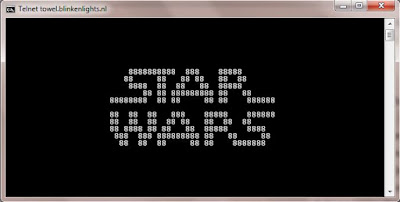Using telnet to troubleshoot connectivity.... and watch Star Wars
So the teaser I'll lead off with is, at the end of this post you'll know how to watch Star Wars A New Hope in ASCII art form (i.e. text based graphics)... So let's begin.
Recently I found myself working on a legacy application such that I had to redeploy the multi-node application into in Infrastructure running in Azure. Two of the models communicate via a WCF binding over net.tcp. While I was operating under the impression that the firewall had been opened up to allow the communication I was a bit stuck on how to validate that the communication was working. So I wandered up to the networking area to chat with our Network Architect. As I often find, chatting with those who have an expertise different than your own requires patience and effort in the area of translation. Even though we both work in the IT field we each have our jargon to deal with, but the price of admission is well worth it.
In just a few minutes of explaining my challenge I had been provided with an excellent means of confirming that, from a networking perspective, communication was possible. Enter telnet. Telnet, if you may not know is a protocol that has come and gone in terms of it's heyday. Also to be clear, telnet is NOT secure and should NOT be left running, but in our case it's helpful as a tool for a short period of time.
As originally stated I need to confirm communication via net.tcp between two nodes in a network was working, so how can one accomplish this "easily", well what we want to do is emulate the communication, so you can use telnet on the same port as the net.tcp listener and if you get a blank screen you've got connectivity. When a telnet client calls out to the target server over a port that is listening for traffic, say for an HTTP or NET.TCP request the response will come back and the telnet client won't know what to do other than show a blank screen. BUT it proves that the communication is working on that port. So the primary question is answered.
So to the example of how this work and on to watching Star Wars.
Enable Telnet Client
BE SURE TO DISABLE TELNET WHEN YOU ARE DONE WHICH I'LL MENTION AT THE END.
- Open a PowerShell command as Admin
- Enter the command
Enable-WindowsOptionalFeature -Online -FeatureName "TelnetClient"
Enable-WindowsOptionalFeature -Online -FeatureName "TelnetClient"
- Close PowerShell
- Open command prompt
- Enter the command replacing your info as needed
Telnet [IP or DNS] [Port for net.tcp listener]
Example: Telnet google.com 443
If you get a blank screen then an application is listening on the target port and communication is possible via NET.TCP (or HTTPS, etc).
if you get the error "Could not open connection to the host, on port xxx: connect faild" then you might need to go back to the Firewall to see if something else is blocking.
What about Star Wars
As promised, if you have enabled telnet and are done troubleshooting you can check out Star Wars via telnet by opening a telnet connection as follows.
telnet towel.blinkenlights.nl
telnet towel.blinkenlights.nl
Disable Telnet Client
- Open a PowerShell command as Admin
- Enter the command
Disable-WindowsOptionalFeature -Online -FeatureName "TelnetClient"